Amd Ryzen 7 3700x AKA Zen 2 - a Brief Review
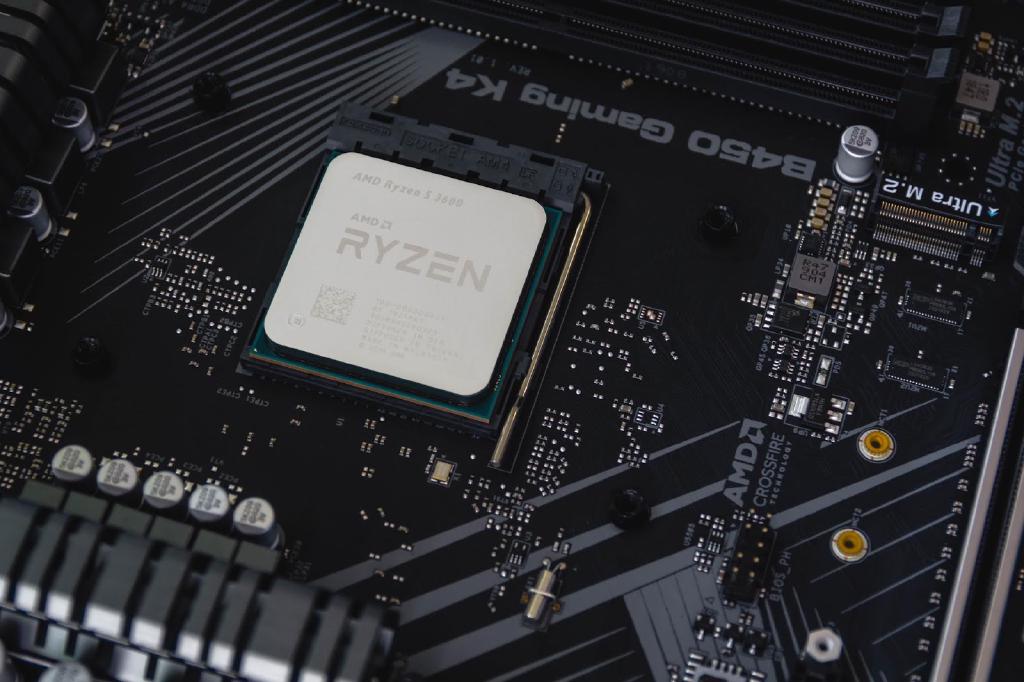
I recently bought a Ryzen 7 3700 X after having a B450 mainboard left from a previous NAS build and replaced the Core i7-6700k in my workstation. Since I own a Noctua NH-D15 cpu cooler I could easily reuse it thanks to their mounting kits. Originally I also planned on reusing the existing DDR4 memory.
Memory and Hardware Compatibility
The board I use is an AsRock B450M Pro4. The mainboard was running its original release firmware P1.1 which did not support booting the new CPUs. Unfortunately the built-in bios upgrader seemed to have a bug in this version, which made the online upgrade fail by incorrectly claiming that the board is up to date. Meaning I had to switch back to the Ryzen 3 2200G in order to flash the bios from a usb stick instead. After installing the update, the new CPU booted just fine.
Memory compatibility is another thing. I originally planned on reusing my existing four pieces of 8GiB dimms (two Corsair DDR4-3000 CL15 dimms, and two GSkill DDR4-3000 CL16 dimms). Although it originally looked fine, I experienced some system hangs and unexpectedly graphical issues, which I could only solve by going back to a two dimm only configuration. In order to resolve these issues and wanting to utilise 32GiB of memory I ended up buying another kit which was on offer on Amazon: A 32GiB kit from Ballistix(Micron), DDR4-3200 CL16, which so far runs just fine.
Software Compatibility
Fedora 31 works well, but I had to install all the updates until all problems had been resolved. I initially had problems getting the system booted up sometimes, since I experienced random kernel panics during the boot process. Most likely this is due to rdrand instruction issues reported by other news outlets. With all updates installed the boot process works fine and the instruction is not listed as supported in /proc/cpuinfo. The temperature sensor is also available as k10temp-pci-00c3 when using the lm-sensors utility.
Actual Performance
For sure there are more extensive reviews but here are just some numbers of workloads I’m interested in. I also did some tests with lower frequency memory in order to figure out if a memory upgrade might be necessary in the workloads shown below.
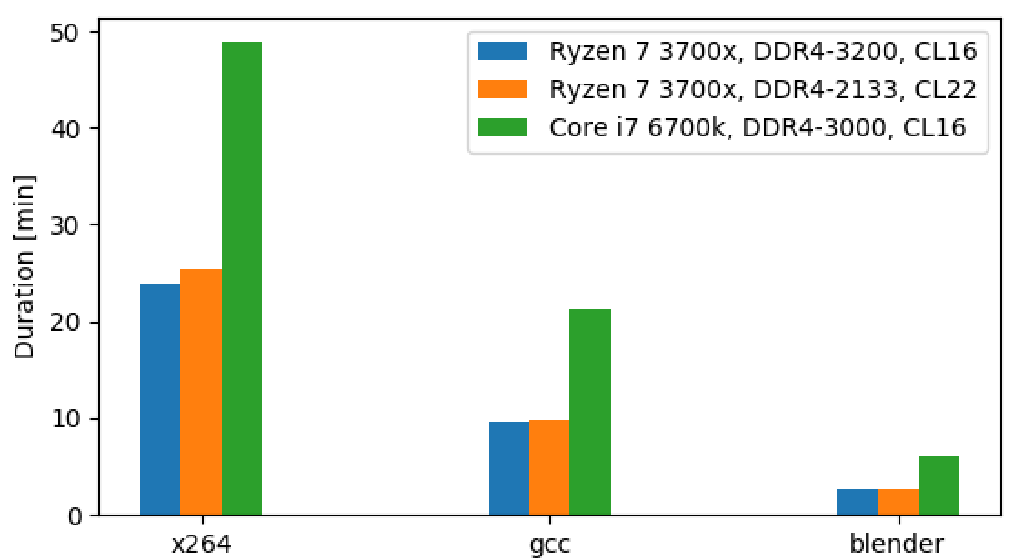
The x264 test was ripping a 100min long movie to a smaller file size. The gcc unit test compiled the linux kernel in version 5.5 with the fedora kernel config my machine was running at the time of the benchmark. To test blender I was rendering the bmw scene in blender 2.81a using the cycles renderer. Good news first: memory makes almost no difference to the performance in these use cases, this seems to affect other workloads like gaming more.
Summing up these tests, by upgrading my system I more than doubled the performance in the gcc (9.5min instead of 21min) and in the blender (2.6min instead of 6min) test case. The x264 test case ran almost exactly twice as fast (23.9 instead of 49min) but only utilized the CPU between 80% and 90%.
Conclusion
Amazing processor, no doubt! The performance results are exactly what I was hoping for. The AM4 platform is affordable and will likely also support the upcoming Zen3 based chips. Software support is also spotless after a few updates. If somebody else is looking for a new system, Zen 2 is great choice.